Trending Now
#All Lagos Postal Zip / Zip Code Town Area – Full List (2023)
#Let it Burn! 6 tips for the perfect Nigerian Jollof rice
#What does Last In First Out (LIFO) mean? Definition and Guide
#How Google will dominate in the Wireless Format Technology
#Tips to take the Countryside’s Best Dressed
#How to Eat Healthily for the New Year on a Student Budget
#The Scientifically-proven Way to Eat less Junk Food
#Prevent Cancer and Lower Blood Sugar with bitter Melon and Honey
#Avoid fads and stick to diet guidelines,’ say US heart experts
#Burger With Gingerbread Sparkles Will Be Your Favorite
How to Add and Edit New product on Your Tizzleshop store
- 73 Views
- Tizzleblog Team
- January 11, 2023
- Lifestyle
Many new Tizzleshop sellers have a common question: “How do I add my products to Seller Central?” It’s an understandable one — navigating through Tizzleshop Seller Central can be intimidating when you sign in for the first time.
How to list items on Tizzleshop: the two ways
Listing products on the platform from your Mobile phone is a process that may sound confusing but I promise, it’s straightforward.
Step 1: Click on the four dash on the top left of your screen

Step 2: Click on PRODUCT

Step 3: Click on the Box on the right
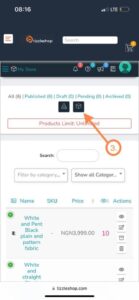
Step 4 & 5: Insert the name of the product and the Price you want to sell the product

Recent Posts
Recent Comments
Recent News
July 12, 2023
July 10, 2023
June 19, 2023




